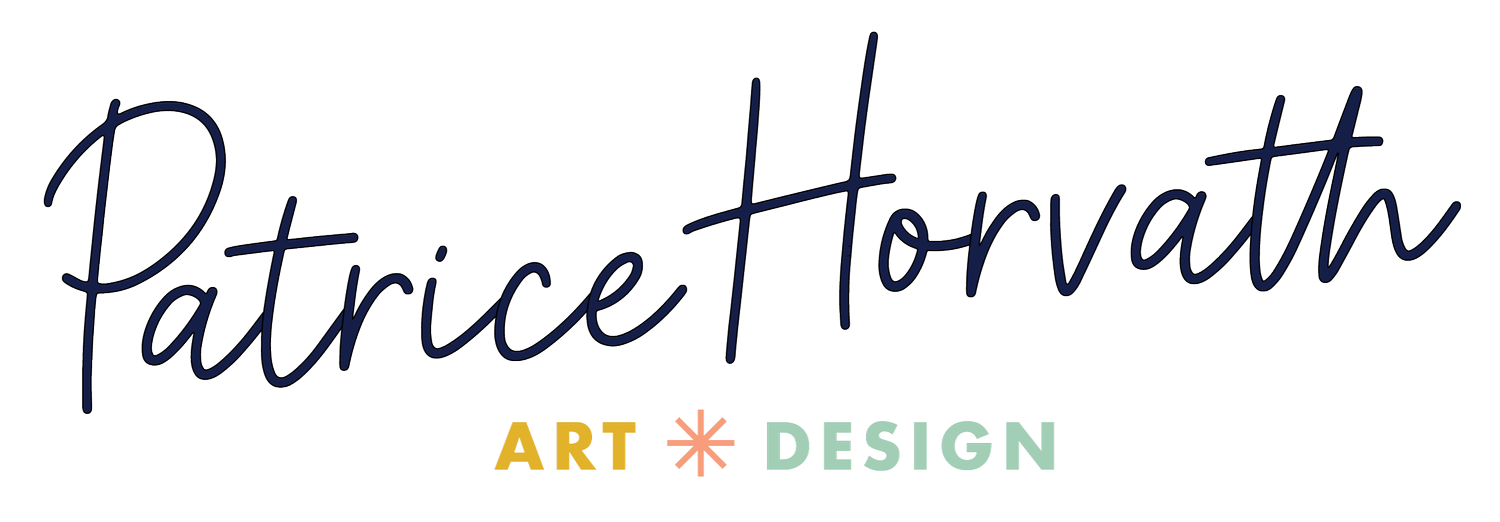Squarespace vs Wix 2025: Which Website Builder Wins?
Choosing the right website builder is a big decision for small businesses and solopreneurs. With so many platforms promising ease, customization, and SEO benefits, it’s easy to feel overwhelmed. Two of the biggest names that come up again and again are Squarespace and Wix. In this guide, I'll walk you through the real differences based on my firsthand experience as a Squarespace web designer who’s helped clients successfully transition from Wix to Squarespace. Let's dive into the "Squarespace vs Wix" showdown and find the best website builder for your business!
Overview of Wix vs Squarespace 2025
Both Wix and Squarespace offer great drag-and-drop functionality, a variety of templates, and the ability to create a professional-looking website design without needing to know code. These site builders also offer a free domain, with the option to add your own custom domain.
Squarespace is known for its sleek, designer-quality templates, intuitive interface, and strong SEO tools. While Squarespace offers beautifully designed templates to start from, it also allows for extensive drag-and-drop customization like Wix, meaning you're not locked into a rigid template. This flexibility makes it easy to create an on-brand, custom website that fits your specific content needs—all while keeping the platform easy for clients to manage on their own. It's often chosen by creatives, service providers, and small businesses who value both beauty and performance.
Wix studio also offers more flexibility in design (you can drag anything anywhere) but can sometimes feel chaotic, especially for users without a design background. It appeals to those who want lots of creative freedom but can lead to inconsistent site designs if not handled carefully.
Squarespace vs Wix for Design Flexibility
As someone who’s built dozens of websites, I can confidently say that when it comes to Squarespace vs. Wix, Squarespace wins for an intuitive, flexible design web builder. Squarespace’s templates are thoughtfully crafted to make any website look polished and professional with minimal effort. The platform gently guides you toward best design practices.
On the other hand, Wix gives users more creative control — which sounds great until you realize it can easily create design inconsistencies. Many of my clients felt overwhelmed by the endless options Wix provides and not being designers themselves, struggled to make their site look cohesive.
When I moved my clients to Squarespace, they found updating their websites much easier, without the stress of "breaking" the design.
Wix vs Squarespace Pricing
Wix sites, one of the free website builders, offers a wider range of pricing plans, starting with a free option (which includes Wix ads and branding) and several tiers from personal websites to business ecommerce.
Squarespace, while not offering a free plan, provides clear, straightforward pricing. Plans start around $16/month for a personal website and go up depending on needs like ecommerce or advanced marketing features. Squarespace allows a trial period for testing out their platform and website creation.
If you're serious about your business, paying a little more for a clean, professional, ad-free experience is well worth it. In my opinion, Squarespace also offers better value because it includes more features without the need for tons of third-party apps. I typically recommend the Core Plan for my clients, as it covers all their needs, including more advanced analytics, the ability to add custom code, and enhanced flexibility for growing businesses.
Squarespace and Wix for SEO
One of the biggest concerns I hear from small business owners is, "Which platform is better for SEO?"
Squarespace shines when it comes to built-in SEO. You get clean URLs, automatic tagging, easy image alt text options, and mobile-responsive designs right out of the box. Squarespace also recently introduced a powerful SEO checklist tool that helps you quickly identify missing SEO titles, meta descriptions, and alt text—and even uses AI to assist in writing them. Plus, I personally use a tool called SEOspace* to take my Squarespace SEO even further. If you're looking to optimize your Squarespace site with ease, I highly recommend checking it out here.
Wix has made huge improvements in SEO over the years, but it still sometimes requires extra setup to achieve the same optimization level compared to Squarespace. Additionally, Wix websites have been known to have a slightly heavier code base, which can slow down page speed — a ranking factor for Google.
For busy small business owners who want strong SEO with minimal hassle, Squarespace is the clear winner.
Difference Between Wix and Squarespace for Ecommerce and Other Business Tools
Both platforms allow you to sell products or services online and offer additional tools like email marketing and course platforms, but there are a few differences worth noting:
Ecommerce: Using Wix offers a lot of customization options and third-party apps. Squarespace provides a simpler, streamlined ecommerce experience that integrates natively with payment processors like Stripe, PayPal, and Afterpay.
Email Marketing: Squarespace features built-in Email Campaigns that match your site design, while Wix offers Wix Email Marketing with a limited free tier and more robust paid plans.
Courses: Squarespace now includes Squarespace Courses for selling online courses directly through your site, while Wix requires setting up Wix Learn or third-party apps.
Payments: Both platforms offer built-in checkout capabilities, but Wix leans more heavily on external apps for custom payment options, which can add complexity.
If you’re planning to run a full-scale ecommerce store with hundreds of products, Wix might offer more flexibility. However, for most small businesses looking for a cohesive, on-brand experience without extra apps, Squarespace, unlike Wix, offers everything you need in a clean, easy-to-manage platform.
Squarespace vs Wix: Which Is Easier to Use?
When it comes to ease of use, Squarespace generally feels more intuitive. The design tools and editing experience are clean and guide users through best practices. Even non-designers feel empowered to create professional-looking sites.
Wix offers more freedom but at a cost: it can feel overwhelming and Wix takes longer to learn. Without a clear framework, it's easy to make design mistakes that affect user experience.
For small business owners and solopreneurs who want a gorgeous, easy-to-update website without technical headaches, Squarespace is typically the better choice.
Squarespace and Wix: Customer Support Comparison
Customer support is a major consideration, especially for new website owners.
Squarespace offers 24/7 email support, live chat during business hours, and an extensive library of guides and tutorials.
Wix provides 24/7 callback service and a robust help center, but live support can sometimes vary depending on your subscription plan.
In my experience, Squarespace's customer support feels more consistent and accessible, especially for busy entrepreneurs who need quick, reliable answers.
Mobile Optimization: Wix vs Squarespace
Today, mobile responsiveness is critical for SEO and user experience. When it comes to Squarespace Vs. Wix:
Squarespace templates are fully mobile-optimized out of the box, but minor tweaks are sometimes necessary to perfect layouts across all devices.
Website builders like Wix comes with separate mobile editing, which can mean double the work if you're not careful.
If you want a website that looks amazing on desktop and mobile with minimal effort, Squarespace holds a slight advantage.
App Integrations: Built-In Tools vs App Marketplaces
Squarespace, compared to Wix keeps things simple with powerful built-in tools for SEO, marketing, analytics, and ecommerce.
Wix offers a vast App Market with hundreds of third-party integrations, giving you more flexibility—but sometimes creating extra complexity.
Squarespace's native functionality helps ensure everything works smoothly without needing to juggle multiple external apps.
Which Platform Grows With Your Business?
Both Squarespace and Wix offer scalable solutions, but they differ in approach.
Squarespace allows you to easily add features like blogging, ecommerce, memberships, and courses without switching plans or platforms.
Wix offers great flexibility but may require more upgrades and third-party apps as you scale.
For growing service-based businesses and solopreneurs, Squarespace's seamless scalability makes it a reliable long-term partner.
Quick Comparison Table
| Feature | Squarespace | Wix |
|---|---|---|
| Ease of Use | Easier, guided | More freedom, steeper learning curve |
| Pricing | Clear, simple | More tiers, free option available |
| SEO | Strong built-in features, AI SEO checklist | Improved, but needs more setup |
| Ecommerce | Streamlined, native checkout | Flexible, customizable via apps |
| Mobile Optimization | Fully responsive, minor tweaks | Separate mobile editor required |
| Customer Support | 24/7 live chat & email | Callback service, variable live support |
| Email Marketing | Native Email Campaigns | Wix Email Marketing |
| Course Creation | Squarespace Courses built-in | Wix Learn (additional setup) |
| App Integrations | Fewer, built-in tools | Extensive App Market |
| Scalability | Seamless growth | Flexible, but can get complex |
FAQs
What are the downsides of using Squarespace?
Squarespace is less customizable at the "micro" level than Wix. If you want total control over every single pixel, you might feel limited. However, for most small business owners, the design constraints actually help create a more professional, cohesive site.
Which is better: Deciding between Wix or Squarespace?
It depends on your goals. If you want an intuitive, easy-to-use platform with stunning design templates and solid SEO, Squarespace is also better. If you prefer maximum design freedom and don't mind a steeper learning curve, Wix could work— but be prepared for some potential headaches.
Should I switch from Wix to Squarespace?
If you’re feeling overwhelmed by Wix’s options, struggling to make your site look cohesive, or want stronger built-in SEO features, switching to a Squarespace plan could be a great move. I’ve helped several clients make the transition, and they’ve been thrilled with the results.
What is the downside of Wix?
The main downside of Wix is its overwhelming design freedom, which can lead to messy layouts if you're not experienced in web design. It also relies heavily on third-party apps for SEO and ecommerce, which can add complexity and cost. But Wix also offers a free plan.
What does my business website need?
Starting a website from scratch? Check out my blog post here.
Final Thoughts: Why I Recommend Squarespace
After years of experience as a web designer working with both platforms, I highly recommend Squarespace for small business owners and solopreneurs. It’s user-friendly, beautifully designed, SEO-ready, and makes updating your website a breeze.
If you're thinking about making the switch from Wix to Squarespace and want to move away from Wix, or if you're starting fresh and want a designer who understands the platform inside and out, I'm here to help.
Ready to launch a stunning Squarespace design website that helps your business shine? Book a discovery call with me today!